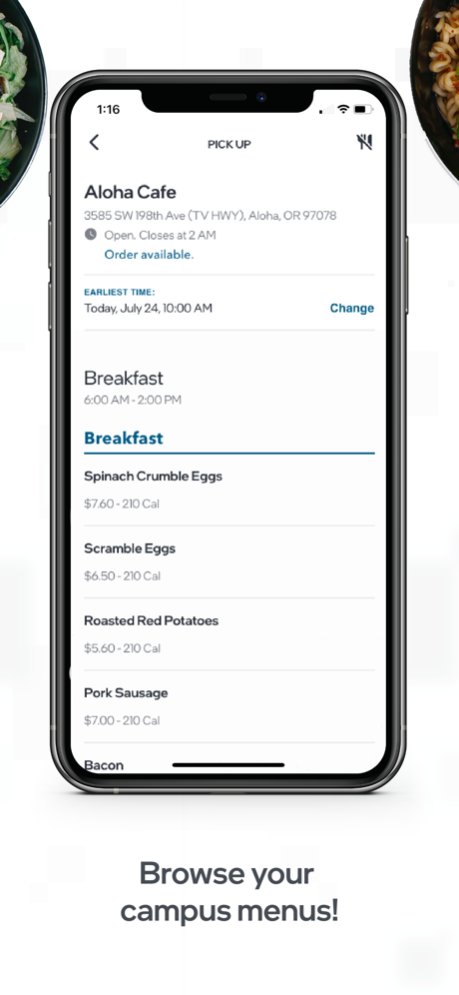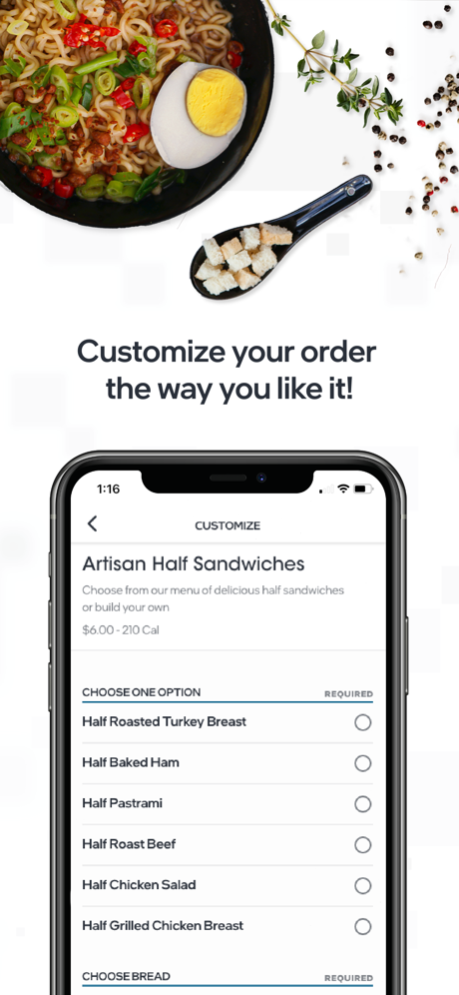Ingredients Cafés 1.0.3
Continue to app
Free Version
Publisher Description
Everyone loves a good meal, but it can be hard to find time in your busy day to take a break and enjoy one that’s made just for you.
With the Ingredients Cafes app, we’ll give you a customized, seamless experience that allows you to place your order when it’s convenient. You don’t have to skip meals or grab something in a rush anymore.
We’ve got you covered with:
FRESHLY PREPARED FOOD
You don’t have to leave your site to have a great food experience! Meals are prepared made-to-order, so you’ll be sure you’re getting the freshest dish possible. Once you place your order, we’ll prepare it just as you’ve requested and have it ready at your desired pick up time.
CUSTOMIZABLE OPTIONS
Food is personal and everyone has preferences. Customize your order, just how you like it, and we’ll make sure it gets made.
SELECTABLE PICKUP TIMES
Choose a pickup time that works best for your schedule. No more waiting around for your order to be ready. You decide when you want to pick up and we make sure it’s ready when you arrive. Simple and easy.
EASY PAYMENT
We accept all the most popular payment methods, including Apple Pay and Google Pay.
Jul 19, 2022
Version 1.0.3
We made minor changes to improve your order experience. Thank you for downloading Ingredients Cafes!
About Ingredients Cafés
Ingredients Cafés is a free app for iOS published in the Health & Nutrition list of apps, part of Home & Hobby.
The company that develops Ingredients Cafés is Compass Group Canada LTD. The latest version released by its developer is 1.0.3.
To install Ingredients Cafés on your iOS device, just click the green Continue To App button above to start the installation process. The app is listed on our website since 2022-07-19 and was downloaded 0 times. We have already checked if the download link is safe, however for your own protection we recommend that you scan the downloaded app with your antivirus. Your antivirus may detect the Ingredients Cafés as malware if the download link is broken.
How to install Ingredients Cafés on your iOS device:
- Click on the Continue To App button on our website. This will redirect you to the App Store.
- Once the Ingredients Cafés is shown in the iTunes listing of your iOS device, you can start its download and installation. Tap on the GET button to the right of the app to start downloading it.
- If you are not logged-in the iOS appstore app, you'll be prompted for your your Apple ID and/or password.
- After Ingredients Cafés is downloaded, you'll see an INSTALL button to the right. Tap on it to start the actual installation of the iOS app.
- Once installation is finished you can tap on the OPEN button to start it. Its icon will also be added to your device home screen.